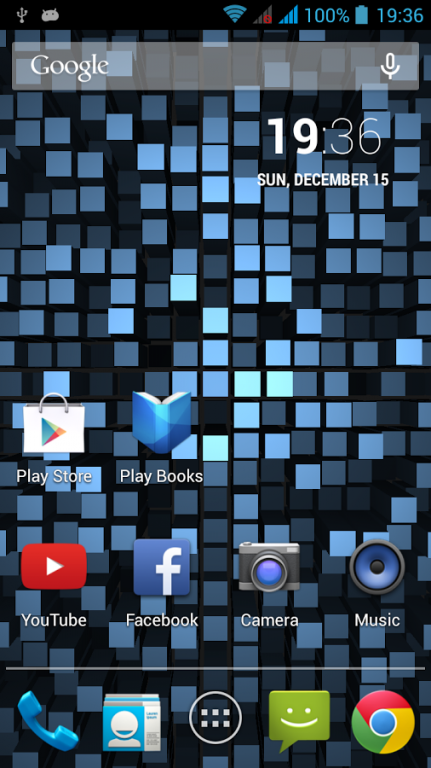AnyQube Live Wallpaper PRO 1.0.3
Paid Version
Publisher Description
AnyQube Live Wallpaper (LWP) is a stunning 3D animated wallpaper.
The PRO version contains all features without any limits. By purchasing the PRO version you will also remove the ads in the settings dialogs as well as support the developers and the development.
A lot of small changing cubes will amaze you. Wide range of settings lets you to customize the wallpaper according to your mood and style. Pick your color, favourite angle and enjoy a great view. All well-known features like parallax and touch-responsiveness are present! Be inspired by attached screenshots or create your own, unique style.
Wallpaper nicely complements your desktop at reasonable power consumption (which can be easily controlled). In case of any problems, please contact us at android@inflex.cz.
About AnyQube Live Wallpaper PRO
AnyQube Live Wallpaper PRO is a paid app for Android published in the Themes & Wallpaper list of apps, part of Desktop.
The company that develops AnyQube Live Wallpaper PRO is Inflex s.r.o.. The latest version released by its developer is 1.0.3.
To install AnyQube Live Wallpaper PRO on your Android device, just click the green Continue To App button above to start the installation process. The app is listed on our website since 2014-01-22 and was downloaded 12 times. We have already checked if the download link is safe, however for your own protection we recommend that you scan the downloaded app with your antivirus. Your antivirus may detect the AnyQube Live Wallpaper PRO as malware as malware if the download link to cz.inflex.livewallpaper.pro is broken.
How to install AnyQube Live Wallpaper PRO on your Android device:
- Click on the Continue To App button on our website. This will redirect you to Google Play.
- Once the AnyQube Live Wallpaper PRO is shown in the Google Play listing of your Android device, you can start its download and installation. Tap on the Install button located below the search bar and to the right of the app icon.
- A pop-up window with the permissions required by AnyQube Live Wallpaper PRO will be shown. Click on Accept to continue the process.
- AnyQube Live Wallpaper PRO will be downloaded onto your device, displaying a progress. Once the download completes, the installation will start and you'll get a notification after the installation is finished.